Click >> Segments
Define your COA structure and Value Set , Click >> Value Set
Assign your Value Set with your COA Stucture
Assign Flexfield Qualifier ( minimal you must assign Balancing Segment and Natural Account )
Don't forget to tick Freeze Flexfield Definition
2. Define Calendar
4. Define your SOB
5. Go to Sysadmin
Attach your new SOB to your site and Responsibility
Setup >> Profile >> System



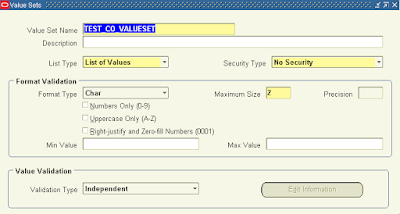









No comments:
Post a Comment